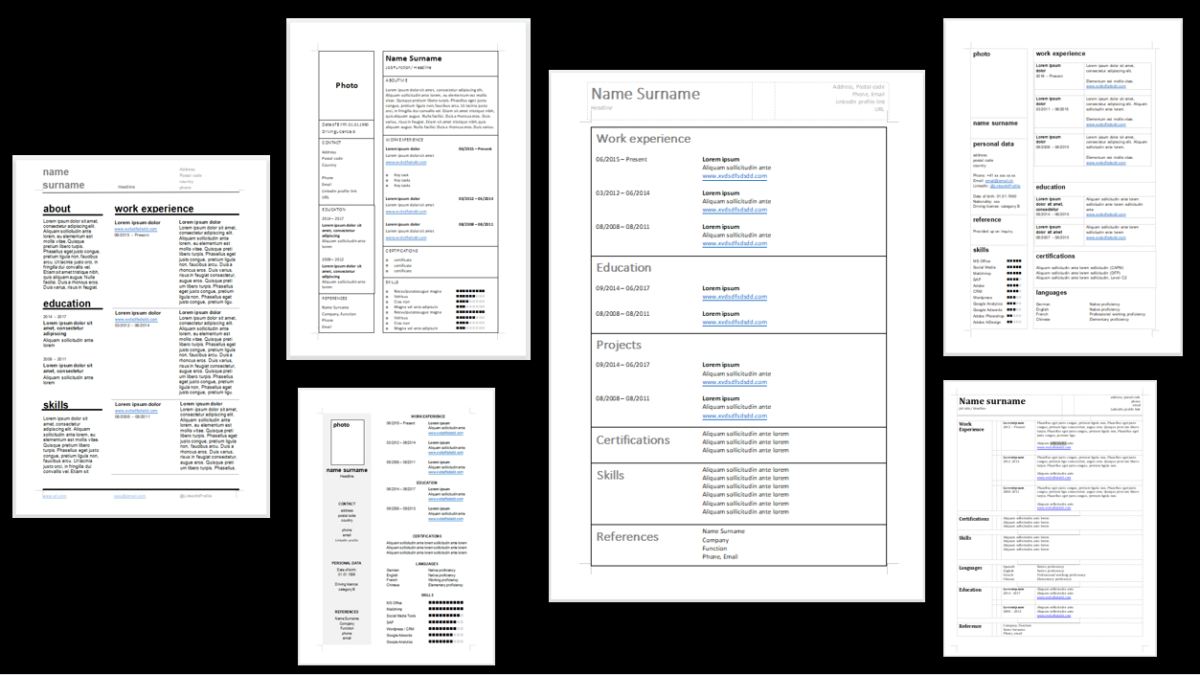Sometimes the most obvious tools are so obvious that we never end up making full use of them, Templates are one of those. But creating templates wherever you can has a huge automatization potential you really don’t want to miss out on.
How do you automatize your work with templates?
- Identify processes for which you could use templates
- Invest time upfront to create a template
- Start with the finished product
- Create a first draft of the template
- Optimize the template each time you use it
Now let’s take a closer look at how to set up all different kinds of templates.
What is a template?
Templates are documents that have already predefined content points that are used to create the same output repeatedly in a time-efficient manner and with minimized errors. They are optimization and automatization tools.
Basically, the idea is that you define the content of the template once, make sure the quality is according to standards, and then going forward you can just use the template and don’t need to make the same creation effort over and over.
When should you use templates?
Templates can be used in pretty much all lines of work. They are used in sewing as much as in office settings. You should use templates for all repetitive tasks and processes where there is a standardized output produced.
If you are producing a unique output, templates might be used as the starting point of the process so that you have a foundation you then add unique features to.
Examples of what to use templates for:
- Automated responses (Email / Ticket systems)
- Excel files
- Filer / Notebook Organization
- Job Search (Motivation letters, CV)
- Letters / Correspondence (Word-Templates etc.)
- Marketing / Social Media Material (Posters, Banners, Thumbnails, etc.)
- Presentations (PowerPoint-Templates etc.)
- Video editing
Process of creating templates
1. Identify processes for which you could use templates
Creating templates takes some upfront investment of time and effort which will pay off multiple times ever after. I would advise you to make it a habit to look at all your tasks and processes, as well as new tasks whenever they come up more closely and evaluate the potential for creating a template for it.
You’re looking for tasks and processes that:
- you do repeatedly
- that require you to create the same output over and over (same content, quality, etc.)
- that has the potential for mistakes made due to haste/inattention rather than lack of skill or knowledge
- make up a significant amount of time you could use elsewhere
2. Invest time upfront to create a template
I would guess that you already know about templates and have thought about creating some for certain tasks you feel annoyed every time you end up having to create the output from scratch again. But then you also push off creating a template because right then you don’t really feel like it or you already did the task and there are more pressing things.
To deal with this I would advise you to do two things:
- Set aside a specific block of time (say 2-4 hours) to go over all your existing tasks and processes and identify where you could use a template.
- Then the next time you have to do each of these tasks plan in more time to create a template for it. Also, do this going forward for all new processes and repetitive tasks you get. By making it a habit to create templates right from the start you save yourself the extra effort later down the road.
3. Start with the finished product
Doing something for the first time is creative work. At this point, you have never seen the output and might not know exactly what the output is going to be. But once you have created the output for the first time, after the second, and at the latest by the third time you do it, it becomes routine. And that is the point when you can take your already created output as a reference when creating your template.
- When creating the template use the finished products to identify what the features are that always have to be there every time.
- Then once you have defined what the features are, set the standard for what they have to look like each time. For this, it makes sense to use clearly identifiable or measurable values. Say you’re creating marketing material, you will want to note down the exact color code (RBG) of the font you are using, as well as the font itself, the size of the font, etc.
4. Create a first draft of the template
Rather than spending a lot of time trying to create the perfect template be practical and use the 80/20-Principle of having a template that is just good enough. At this point, it is less about having a flawless template than it is about having a functional one at all. Limit yourself to the features and the standards you defined and set them up so the next time you’re using it, it already saves you time and effort.
5. Optimize the template each time you use it
Then once you have a functional template use the cumulation principle of making it a bit better every time. Every time going forward you are using the template and find that there is something missing or wrong, you correct it in the template while doing the task/process. Don’t push off implementing the improvement of the template to some other time or do several improvements all at once. You will either forget some of the improvements you thought of or it will grow into such a bothersome task that once again you won’t find time to do it. Small improvements every time you think of it, are the way to go. This way using the template as an active tool will grow into a completely individualized and functional tool that will save you so much time and effort.
Template Best Practices
- Share it / Sell it: Don’t underestimate the value of highly specialized and optimized templates for especially complex tasks like video editing or the like. If you have templates that are probably useful to other people too, look into options for selling them.